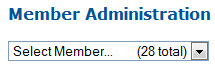Edekit Help
Member Admin Explained
How to Create a New Member
How to Change a Member's Details
About Member's Roles
How to Change a Member's Details
In this section...
Note: The Member Admin tab is only visible to Members with a Role of School Coordinator, or Principle/Deputy Principle.
How to Change a Member's DetailsYou can see the list of Members you are coordinator of in the Select Member dropdown list
Select the Member from the list and modify their details
Note: Passwords cannot be reset by by anyone except the members themselves. The 'forgot your password' link on the login page is used by members to reset their passwords using some security questions, or Members can change their own passwords in the 'Profile' tab